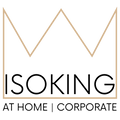4 essential tips for an ergonomic home office for remote workers
If you’re anything like me, and have spent large swaths of your working from home period reclined on the couch with a laptop on your stomach, you’ve probably considered the importance of ergonomic home work.
“Ergonomic” is one of the 2000s’ great buzzwords, but what does it actually mean? It is essentially about being comfortable when working to minimise the short and long-term effects of poor posture, something that sedentary work can lead to over time.
So, to avoid that numbing pain you might have been feeling in your shoulders and back after a day’s lazy couch working, here are some essential tips for an ergonomic home office for remote workers.
- Neck & head position
To prevent back, neck and shoulder trouble, your head should be kept vertical to your neck. This position reduces strain on the neck that is caused by holding your head in an uncomfortable position.
This is important because many of us use laptops that are positioned too low, causing us to crane our necks downwards. This being said, it may not be bad over short periods of time, but for longer periods of time it might be a good idea to use a laptop or monitor stand and an external keyboard/mouse. This way your head won’t be tilting downward and putting that unwanted pressure on your neck.
- Hand & wrist position
Your wrists and hands should always be situated in a neutral position like that of your head. The forearm, wrist and hand should be flush, and there shouldn’t be any hinging at the wrist. You want to be able to work in this neutral position for as long as possible, so it is important to adjust your workplace to allow for it.
This may include moving your keyboard and mouse closer or further away from you as well as changing the height of the chair or table. Either way, your wrists and arms should be nice and straight, and the arms shouldn’t be bending out and or in front of the body.
- Back support & seated posture
People tend to believe that people should be seated at 90 degrees, but this isn’t necessarily so. Ergonomic experts will tell you that this is not the way to sit, and that the body doesn’t need to be perpendicular to the floor.
The better way to go about sitting at your desk is by finding a posture that allows you to easily view the screen while sitting back in a way that supports your lower back. Finding this position is somewhat akin to when you’re sitting in the driver’s seat of your car, leaning back while allowing your arms and hands to reach that flush position.
If you don’t have a proper office chair that rocks back, try putting a towel, pillow or cushion behind your lower back. This can help you reach that leaning back position. You can buy affordable cushions that are designed to give you lumbar support as well as orthopedic seats that are designed for ergonomic, supportive work.
These products are suitable for any chair design, and they angle your pelvis in a more comfortable, ergonomic position. Shorter people also benefit from footrests when looking to achieve correct sitting posture.
Finally, make sure that whatever kind of lower back support you pick up that it is not touching the back of your knees, as this reduces blood flow and can cause swelling of the feet and ankles.
- Work behaviour
You want to take frequent, short breaks to maintain proper blood flow and circulation. These breaks should come every 20 minutes to allow for some stretching and movement for a minute or two. You can also walk around the house and make yourself a cup of tea or coffee, just something to get you up and moving between work spells. Keeping active increases circulation and risk of sedentary injury.
You might even want to change the way in which you perform the same action. For example, if your job involves a lot of typing, you might want to consider an app that converts your voice into text. This will reduce the amount of time your hands are on the keyboard.
Consider a standing desk
Standing desks are a good way to break the sedentary cycle that can cause office-related strain. But to properly get the full effects from a standing desk, it’s a good idea to switch between sitting and standing, with 20 minutes seated, eight minutes standing and two minutes moving around being the ideal system.
This way you will keep circulation going and potentially improve your posture without the risk of strain from standing too long.
Enjoy a comfortable workzone
There you have it, a few simple tips to ensure your work posture is making you comfortable and more productive throughout a busy working day. No more back and shoulder pain, no more straining your wrists after a long period of data entry - you’re all set to go with the ultimate ergonomic system!